Is Chromebook Good for Students?: Know the Truth
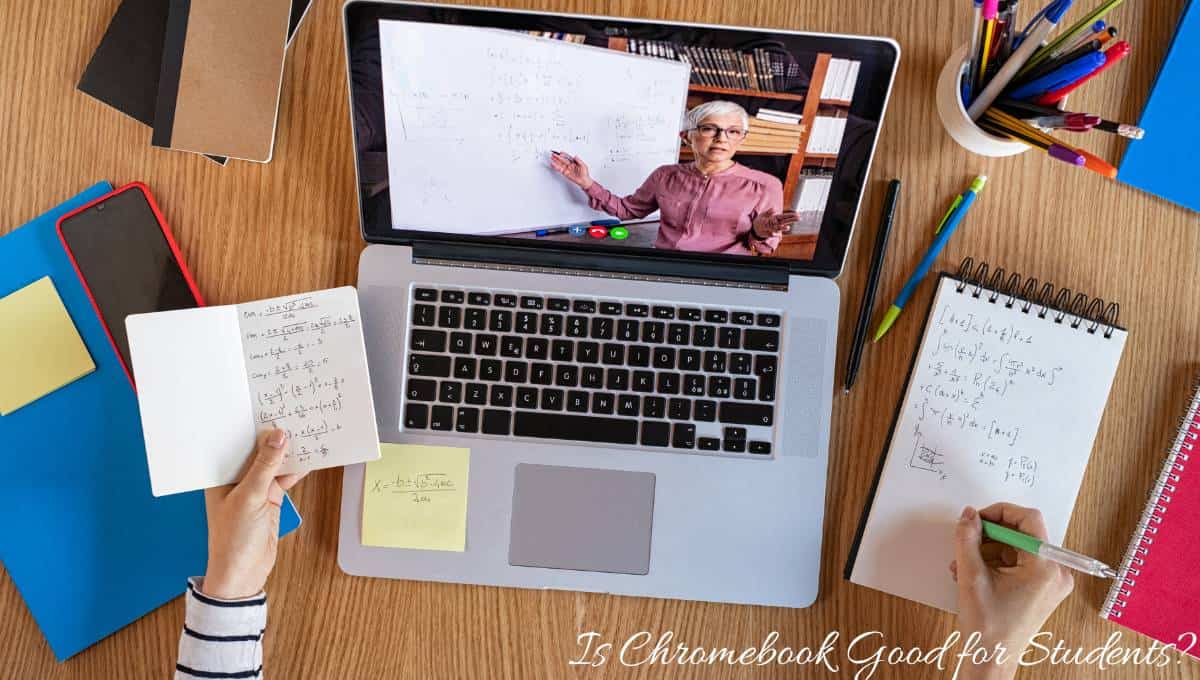
Since 2020, there has been a huge growth in online education. In this era of e-learning and digital classrooms, a reliable computer is more a necessity than a luxury for students. Among other computing devices, Chromebooks have emerged as a popular choice in recent years but the looming question remains “Is Chromebook good for students?”.
This comprehensive guide will delve into the unique advantages of Chromebooks, their suitability for academics, and why they’ve become the go-to devices for many young learners. Also, the guide throws light on the academic areas where the use of Chromebooks is a bit limiting.
Table of Contents
What is a Chromebook & How Does it Differ from a Laptop?
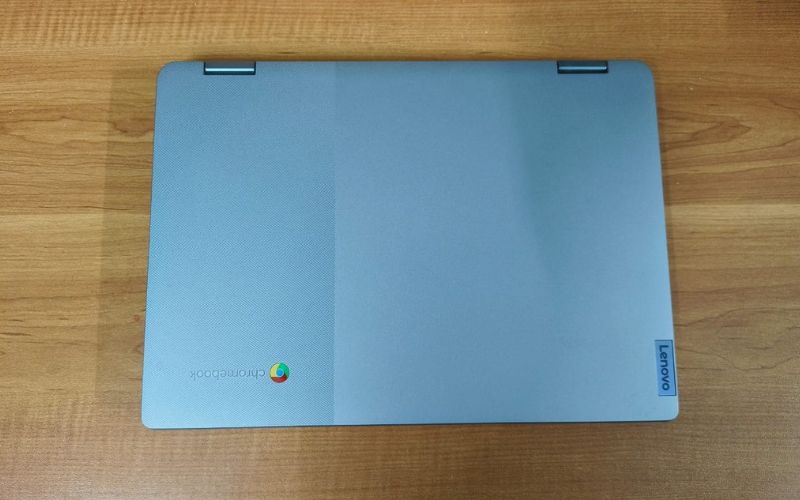
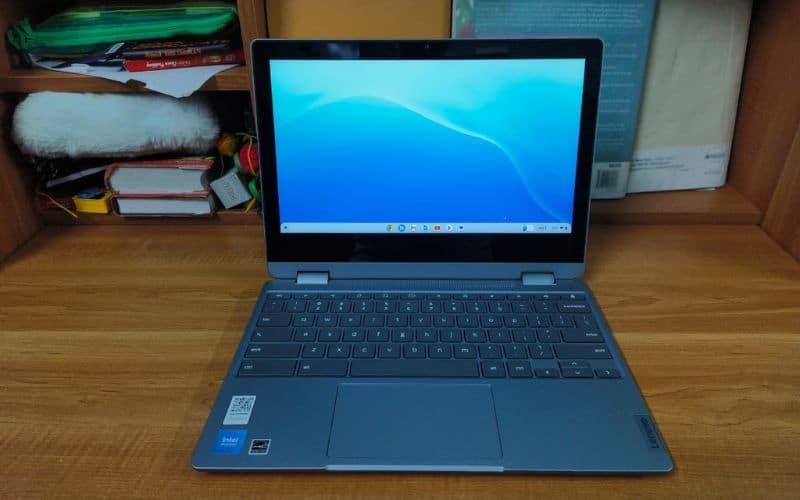
A Chromebook is a laptop, powered by ChromeOS as its operating system. A Chromebook is designed for internet-based activities using the Chrome browser like online reading, watching videos, checking emails, etc.
You also have the opportunity to use many cloud-based applications using the Google Play Store like an Android device.
The main difference between a Chromebook and a laptop is the operating system they use. Where a laptop normally runs on Windows or macOS, a Chromebook uses the Chrome operating system.
In a Chromebook, installing Windows or macOS applications like MS Office is impossible. However, you can use the web version of MS Word, Excel, or PowerPoint where you will get fewer functionalities.

After logging in to a Chromebook, at the left corner of the taskbar, you will find an icon, named launcher.
When you click on the launcher, you will find the things that you can do on a Chromebook. You can search in a Chrome browser, use Google Docs, and Sheets for the creation and sharing of your own works, watch YouTube, and most importantly the Google Play Store gives you access to millions of applications.
In a Chromebook, there is no option to create, or paste a file or folder like in a Windows laptop. Also, the permanent storage in a Chromebook is much less than in a laptop. Where 64 GB SSD/ eMMC is the most common configuration in a Chromebook, the standard for a laptop is 512GB SSD. This is because Chromebook uses the space of your Google Drive.
Before going into the debate of “Is Chromebook Good for Students?”, let’s check its positives and negatives.
What are the Advantages of Chromebook?
Why is the popularity of Chromebooks growing day by day? Check the benefits that these mini laptops offer.
Affordability
The prime cause of the growing popularity of Chromebook is its low price. HP Chromebook x360, one of the most selling Chromebooks costs only₹22,990 on Amazon India. Chromebooks are designed for light tasks. So they don’t require robust hardware like in Windows laptops. The hardware used in Chromebooks is cheap, so they cost less than laptops.
Also, Chrome OS is open-source and free to use whereas the price of a laptop includes the cost of using the Windows operating system.
Portability & Accessibility
Portability is a big advantage for favoring Chromebooks. They are small and light. It is easier to carry a Chromebook than a laptop while traveling.
Many Chromebooks are also convertible. You can use it in a tent mode while reading and tablet mode while relaxing.

Built-in Security
Chrome OS is renowned for its security features. Google’s H1 security chip ensures that your data is secure and protected from potential threats.
Long Battery Life
Chromebooks have long battery backups. Due to fewer resources used, they are built with lower-end processors like Intel Celeron, and for the low CPU usage, the batteries of Chromebooks last longer than laptops.
What are the Disadvantages of Chromebook?
Chromebooks also have certain drawbacks.
Limited Offline Usability
Though there are scopes to use a Chromebook in offline mode like reading emails, playing installed Android games, and using Google Docs, its primary strength is online work. If there is an issue with internet connectivity, the use of Chromebooks is very limited.
Software Limitations
You can’t use software applications built to run on Windows or macOS platforms, like MS Office or Adobe Photoshop.
Gaming Limitations
It’s sure that Chromebooks are not for gaming. They are built with basic hardware configuration. They don’t have the dedicated graphics to run high-definition games. You can download and play the app games from the Google Store like your Android phone. However, there are a few premium Chromebooks that give you the scope of moderate gaming experience.
Limited Storage Capacity
Most of the Chromebooks have a very limited storage capacity of 32GB or 64GB. Actually, they are designed to use the cloud-based Google Drive storage. This is a constraint for those who want ample storage for videos, images, or large amounts of data for instant access.
Is Chromebook Good for Students of Elementary Studies?
For elementary students up to 12th standard, Chromebooks are excellent for daily assignments, online searching of various educational contents, writing essays, and streaming educational videos. Google Docs and Sheets are fantastic for sharing daily tasks in a straightforward but effective way.
Chromebooks are light and small, so it doesn’t add too much anxiety for carrying schools or academic institutions.
Is Chromebook Good for Students of Colleges or Universities?
Chromebooks are more than capable for college or university students of arts, humanities, and business studies, involved with note-taking, research, essays, and presentations.
Studies in science and engineering are more computer-oriented. Students of these streams require specific software that may not be possible to install on a Chromebook.
Also, students of graphics design, video editing, or other media-intensive courses need traditional laptops with more robust software capabilities like CAD tools or Adobe Suite which are not typically compatible with a Chromebook.
Conclusion
In the debate of “Is Chromebook good for students?”, the conclusion tilts towards a resounding ‘yes’ with a few restrictions. They’re fantastic electronic devices for general educational tasks, offering portability, security, and long battery life. Also, they are budget-friendly, and once you get accustomed, they are very easy to use. However, students should evaluate their specific needs, especially regarding software and storage, before making the final decision.
Related Topic: “Top 3 Best Chromebooks Under 25000: Quality Meets Affordability“


