How Much SSD Is Enough For Laptop?: Know the Right Size
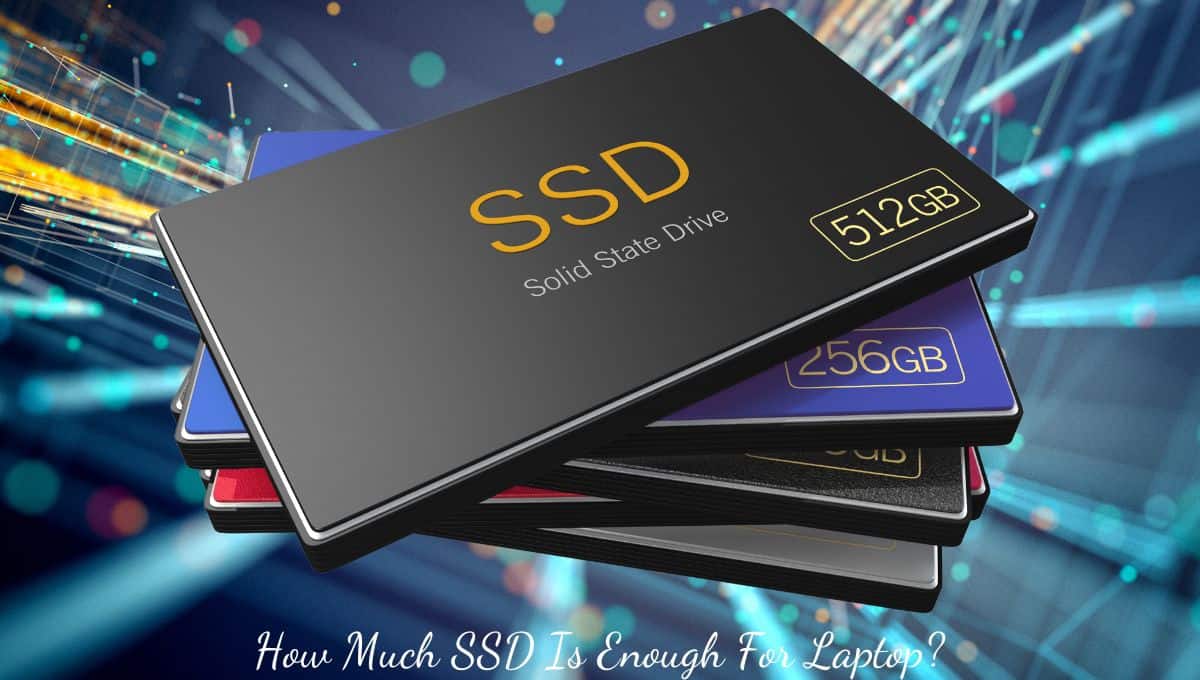
Whenever you purchase or upgrade a laptop, one of the most common questions that may arise in your mind is “How much SSD is enough for laptop?”. “Is 256 GB SSD enough for a laptop?”.
Now SSDs have become the preferred choice over traditional HDDs but you have to spend more money for that. Also, there is a significant price difference in the different segments of SSD laptops. A 512GB SSD laptop is more pricey than a laptop with a 128GB SSD. So, it’s crucial to gauge the ideal SSD capacity according to your needs.
Table of Contents
What is SSD in a Laptop?
SSD, or Solid-State Drives, is like a digital vault where all your data is stored. Unlike Hard Disk Drives (HDDs) that use spinning disks, SSDs utilize flash-based memory ensuring swift data access and robust performance.
As SSD is significantly faster than the traditional HDD. In a laptop configured with SSD storage, the operating system boots in a flash and loads programs within seconds.
What are the Benefits of SSD over HDD?
Imagine choosing between a bicycle and a bike. The HDD is the bicycle which is cheaper but slower. On the other hand, the SSD is a bike that is faster, more efficient, and more modern but it costs more than a bicycle.
HDD uses a mechanical arm operated under a magnetic system for reading, and writing data. Whereas SSD has no moving parts, it is an electrically driven device that uses flash memories to store data.
SSDs are always a preferred choice over HDDs due to the following benefits.
Speed: SSDs are much faster than HDDs. The maximum speed of an HDD can be up to 160 Mbps, whereas the speed of a SSD can go up to 7500 Mbps. This higher speed ensures quicker booting, faster file transfers, and smoother performance.
Durability: As there are no moving parts, the chances of wear and tear are less for SSDs which makes them more durable than HDDs.
Energy Efficiency: SSDs consume less power than HDDs. So you will get longer battery life in your laptop if it has SSD rather than HDD.
Silent Operation: Due to no moving parts, SSDs are noise-free.
Heat Resistance: SSDs prevent overheating of your laptop as they are more heat resistant than HDDs.
Portability: SSDs are not only faster but also significantly lighter than HDDs.
Reliability: In terms of reliability, SSDs are ahead of HDDs. So there are fewer chances of data loss or corruption than the traditional HDDs.
What are the Types of SSDs?
Broadly, there are three main types of SSDs:
2.5” SATA SSD

2.5” SATA SSDs are the most common that can be used on any type of computer. You can also upgrade your old computer by replacing the HDD with a 2.5″ SATA SSD. There are three types of SATA SSDs, SATA-I, SATA-II, and SATA-III, where SATA-III, the fastest one, offers the highest speed up to 600 Mbps.
NVMe SSD
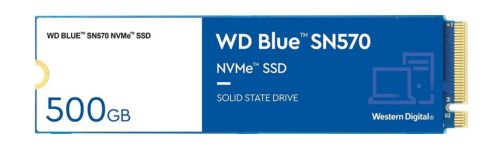
NVMe SSDs utilize the PCIe interface for incredibly faster data transfer than the SATA SSDs. The higher data transfer rate can achieve up to 7000 Mbps which is ideal for demanding tasks like gaming and content creation.
M.2 SSD

It’s not precisely a type, more of a form. M.2 SSDs which are either SATA or NVMe can fit into the M2 slot of the motherboard.
SSD Storage Size List
The size of an SSD represents its storage capacity in GB/TB. The higher the storage capacity, the more data it can store where the major portion is shared by system, application, video, and image files.
128GB: It is a bare minimum requirement to load the operating system and for doing very basic tasks like word processing and emailing.
256GB: It is suitable for budget laptops for casual users doing daily activities like watching videos, dealing with PPTs, or even light gaming.
512GB: It is the sweet spot that is ideal for most users. A 512GB SSD accommodates moderate gaming, content creation, and multitasking.
1TB (1000GB): Perfect for heavy-duty users, content creators, gamers, and creative professionals who require ample space for dealing with large files and data.
Is 256 GB SSD Enough for a Laptop?
A 256 GB SSD is the minimum requirement for doing basic tasks. The system requirement for Windows 11 is 64 GB. The remaining 192 GB can be utilized for installed apps, videos, pictures, documents, and other files. A 256 GB SSD is good enough for activities like:
- Regular browsing
- Streaming
- Document editing
- Storing a modest collection of photos, and basic application software.
However, for gaming, video editing, or 3D modeling, a laptop with 256 GB SSD is definitely not enough to suffice your requirements.
How Much SSD Is Enough For Laptop For Gaming?
Gaming demands both speed and space. Modern games are becoming increasingly intricate, requiring significant storage. The size of the SSD depends on the volume of the gaming library, the frequency of gaming activities, and the amount of personal data.
Minimum: 512 GB – This is the minimum requirement for gamers who play once or twice a day with a moderate gaming library.
Standard: 1 TB – SSDs of 1 TB storage capacity ideally suit most of the gamers. The large storage capacity gives you the benefit of installing many games with significantly large personal data.
Optimal: 2 TB – This huge storage capacity is perfect for passionate gamers with an extensive game library.
How Much SSD Is Enough For Laptop For Students?
For students, a laptop is a repository of knowledge, assignments, projects, and occasionally, entertainment:
School Students: 128GB- 256 GB size is ample for assignments, and presentations.
College & University Students: 256GB – 512 GB – Apart from regular work, there are special assignments like project and research work. Depending upon the volume of work and other personal interests, the size of an SSD varies from 256GB to 512 GB.
Specialized Courses (Animation, Auto CAD, etc.): 512GB – 1TB – Students dealing with larger projects, large software applications, and high-resolution media files need 512GB to 1TB SSD.
How Much SSD Do I Need To Work?
Depending upon the type and volume of work, the storage capacity can be assessed.
Office Work: In the office, you mainly have to deal with documentation, presentation, and assessment of different project works in Excel sheets and for that, a 256 GB SSD space is sufficient to fulfill your requirements.
Freelancing: For writers and virtual assistants, 256- 512 GB SSD is a good choice depending on client work and software requirements.
Designers & Video Editors: Their work needs a large space of 1TB storage to accommodate high-resolution media files, big software applications, and a large amount of raw data.
Conclusion
“How Much SSD is Enough for Laptop” is a relative question, it depends upon the type of user, type of work, and the working environment. The size of an SSD for a student or an office worker is much less than that of a gamer or a graphic designer.
Also, a good combination of SSD and HDD is a budget-friendly option. As an example, 128GB SSD can be used for faster operational work, and 1TB HDD is kept only for storage of your files.
To keep your laptop faster and healthier, you also need the right combination of SSD and RAM. A combination of 16GB RAM and 512GB SSD would be the sweet spot to meet most of the demands perfectly.
Thanks for continuing till the end.
Related Topic:
- “Is 4GB RAM Enough for a Laptop?“
- “Is 8GB RAM Enough For Laptop?”: Unveiling the Memory Puzzle“
- “How to Speed Up PC in Windows 11?: 7 Simple Tips“
- “Choosing the Best Screen Size for Laptops“


