Intel Core i3 Vs i5: Which Processor is Better?

In today’s digital era, the computer has become a part and parcel of our daily life. A processor, the brain of a computer, is the most important buying consideration in the hardware department. To perform your tasks efficiently, Intel Core i3 and Core i5 are way ahead in terms of popularity. But which one suits you better? The new generation models which are supposed to perform better, add more to the complexity of i3 vs i5. Is the i3 13th gen better than the i5 12th gen? What is about i3 12th gen vs i5 11th gen? What is the difference between the 12th gen i3 and the 12th gen i5?
This comprehensive post will help you to visualize the utility of Intel’s two CPUs and the real difference between them, to get the answer of i3 or i5 which is better for you.
Table of Contents
Intel Core i3 13th Gen Vs i5 12th Gen
To evaluate the configurations and performances of 13 the generation i3 and 12th gen i5, the analysis of the popular Intel Core i3 13100 and i5 12400F has been presented below to find out the suitability of each one.
Number of Cores & Threads
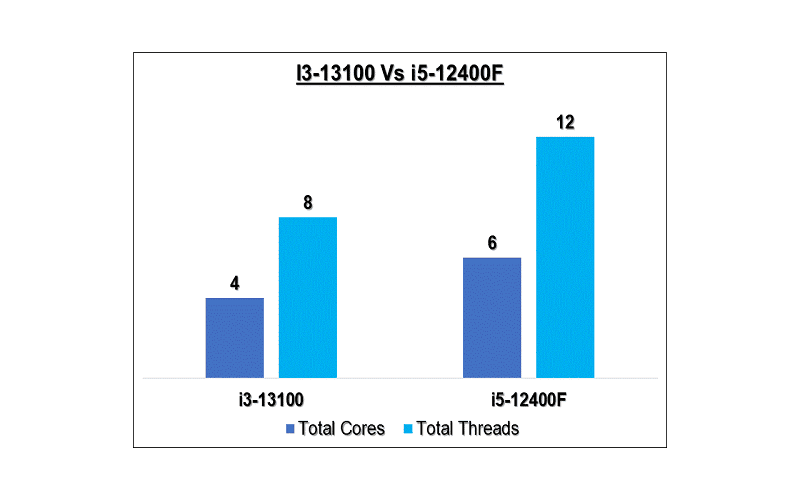
A single core can’t do more than one task at a time. So, the higher the number of cores, the more efficient the processor. Intel processors that use hyperthreading technology, divide each core into two virtual cores/ threads which are useful for intensive tasks.
The i3-13100 CPU has 4 cores whereas the i5-12400F has 6 cores. So a hexacore configuration with 12 threads of an i5 CPU is better for multitasking than an i3 quad-core processor with 8 threads.
Clock Speed & Turbo Speed
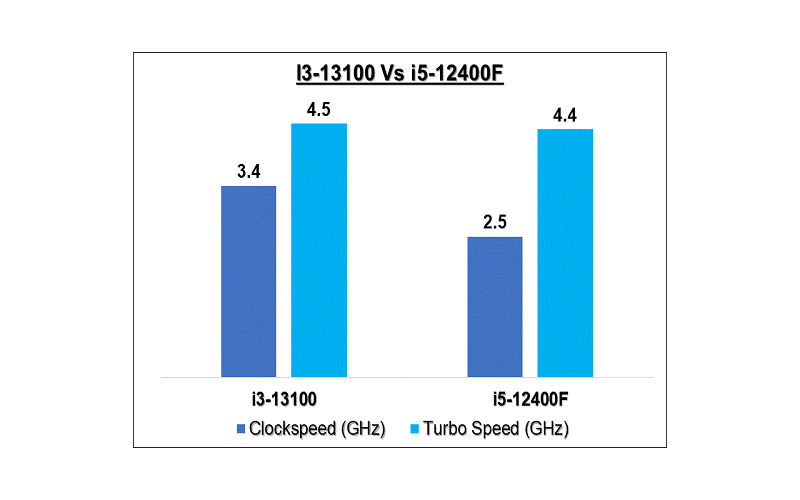
The clock speed, measured in GHz refers to how many clock cycles per second a CPU can perform. The higher the clock speed, the more tasks the processor can do (for the same family of processors). The 13th generation i3 is ahead (26%) in clock speed.
So, what do you think? Is the speed performance of the i3 better than the i5?
Let’s go more in-depth. Both processors have nearly the same turbo speed. Turbo speed comes into effect when there is a huge demand for tasks.
The 2.5 GHz base clock speed of the 12th gen i5 is good enough for normal simultaneous tasks like web browsing, documentation, PowerPoint presentation, or listening to music. Though a 3.4 GHz clock speed is good for gaming or intense tasks, it is misused for doing normal activities. More GHz deals with more power which effectively increases the running operating cost and deteriorates battery life for a laptop.
When there is an increase in load, the 12th gen i5 is designed to meet that extra load with a turbo boost of 4.4 GHz speed.
Cache Memory
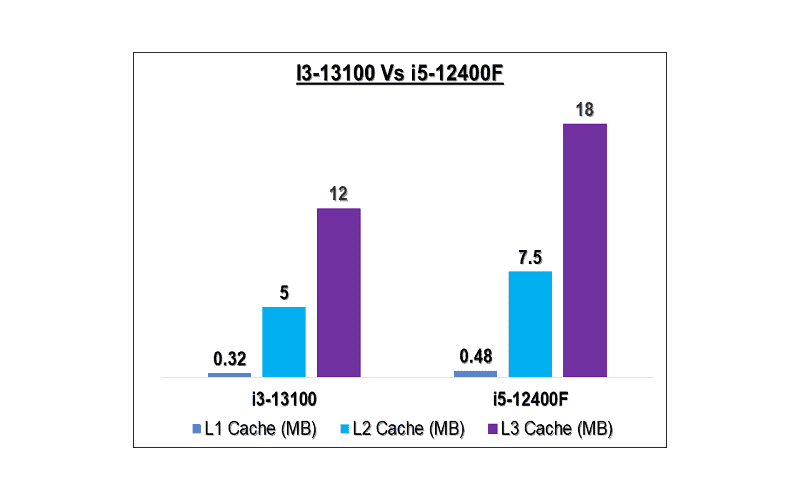
A CPU cache is a short memory that is relatively faster than RAM. It stores frequently used data and instructions so that the CPU can access them in a quicker way.
As shown in the above chart, in the comparison of i3 vs i5, the 12th generation i5 has a larger cache size which increases the overall responsiveness of a computer.
TDP
TDP stands for Thermal Design Power, which is the measurement of the maximum amount of heat generated under a typical load. It is the reference for designing the cooling system for heat dissipation in terms of watts.
Both CPUs have almost similar typical TDPs, 60W for i3, and 65W for i5 which are energy-efficient.
Price
At present, the price of i3-13100 is ₹13450 and for i5-12400F, it is ₹14400. So in the race of i3 vs i5, the 13th generation i3 core is more affordable, costing nearly ₹1000 less than the 12th generation i5.
Benchmarking is the only tool that reflects the total utility of processors. The below chart shows the performances of i3 13100 vs i5 12400F on different benchmarking platforms (source: nanoreview.net).

- Core i3 13100 is ahead in single-core performance
- Core i5 12400F is ahead in multicore performance
Core i3 12th Gen Vs i5 12th Gen
| Intel Core i3 12100 | Intel Core i5 12400F |
| Total Cores: 4 | Total Cores: 6 |
| Total Threads: 8 | Total Threads: 12 |
| Clockspeed: 3.3 GHz | Clockspeed: 2.5 GHz |
| Turbo Speed: 4.3 GHz | Turbo Speed: 4.4 GHz |
| L1 Cache: 320 KB | L1 Cache: 480 KB |
| L2 Cache: 5.0 MB | L2 Cache: 7.5 MB |
| L3 Cache: 12 MB | L3 Cache: 18 MB |
| Fabrication: 10 nm | Fabrication: 10 nm |
| TDP: 60W | TDP: 65W |
| Memory Types: DDR5-4800 & DDR4-3200 | Memory Types: DDR5-4800 & DDR4-3200 |
| Price: ₹11111 | Price: ₹14400 |
Intel Core i3 12100 Vs i5 12400F:
The 12th gen i5 has the following positives
- 2 more physical cores
- 4 more threads
- Larger cache size
- 2% higher turbo speed
The 12th gen i3 has the following positives
- Budget-friendly
- Power efficient
Intel Core i3 12th Gen Vs i5 11th Gen
| Intel Core i3 12100 | Intel Core i5 11400 |
| Total Cores: 4 | Total Cores: 6 |
| Total Threads: 8 | Total Threads: 12 |
| Clockspeed: 3.3 GHz | Clockspeed: 2.6 GHz |
| Turbo Speed: 4.3 GHz | Turbo Speed: 4.4 GHz |
| L1 Cache: 320 KB | L1 Cache: 320 KB |
| L2 Cache: 5.0 MB | L2 Cache: 2.0 MB |
| L3 Cache: 12 MB | L3 Cache: 16 MB |
| Fabrication: 10 nm | Fabrication: 14 nm |
| TDP: 60W | TDP: 65W |
| Memory Types: DDR5-4800 & DDR4-3200 | Memory Types: DDR4-3200 |
| Price: ₹11111 | Price: ₹15300 |
Intel Core i3 12100 Vs i5 11400:
The 12th gen i3 has the following positives
- Higher clock speed for better single-core performance
- More affordable
- Newer 10nm fabrication for better efficiency
- Provision for faster DDR5 RAM
The 11th gen i5 has the following positives
- 2 more physical cores
- Better multicore performance
- 2% higher turbo speed
Intel i3 Processor: Pros & Cons
Pros
- Great for Basics Needs: For daily casual needs like checking emails, browsing the internet, word processing, or watching videos, the i3 is smooth and reliable.
- Cost-Effective: i3 processors are more affordable.
- Energy Efficient: If you’re using a laptop, the i3 processor tends to drain less battery.
Cons
- Not for Multitasking: It can handle a few tasks simultaneously but may lag if you want to do too many.
- Not Suitable for Gamers: Casual light games work fine, but the processor is not good enough for the latest graphic-intensive 3d games.
Intel i5 Processor: Pros & Cons
Pros
- Enhanced Performance: The i5 processors, with their additional cores, can manage more tasks at once, making them suitable for multitasking.
- Balanced Choice: In the intel family from Celeron to i9, the choice of i5 is a balanced approach in respect of price and performance.
- Better for Gamers & Editors: Most modern games and 3d video application software run smoother on an i5 core due to its improved graphics and processing capabilities.
Cons
- High Price: Compared to i3, i5 processors are more expensive.
I3 Vs i5: Choosing Your Processor
Assess Your Needs: Think about how you primarily use your computer. If your work revolves around browsing, word processing, or streaming content, the i3 core should serve you well. If you want to do photo editing, multitasking, or gaming, the choice of i5 is more appealing.
Consider Your Budget: While a superior i5 processor offers better performance, it involves more money. If your budget allows, investing in an i5 processor can provide a smoother computing experience. But if your tasks are basic, an i3 core provides more value without stretching your wallet.
Future Planning: If want to use your computer for the long term, a new generation i5 processor would be ideal keeping in view of the future demand and software upgradation.
Choosing between the Intel Core i3 and i5 is about understanding your needs, budget, and future aspirations. Both processors are good enough from their own perspective, and your choice should reflect your personal computing journey.
Thanks for continuing till the end.
Related Topic:
- “Are Ryzen Laptops Good?: Unveiling the Power of Ryzen Processors“
- “Top 5 Best i3 Laptops Under 35000: Budget-Friendly Powerhouses!“
- “Top 5 Best Laptop Under 50000 i5 12th Generation (2024)“


